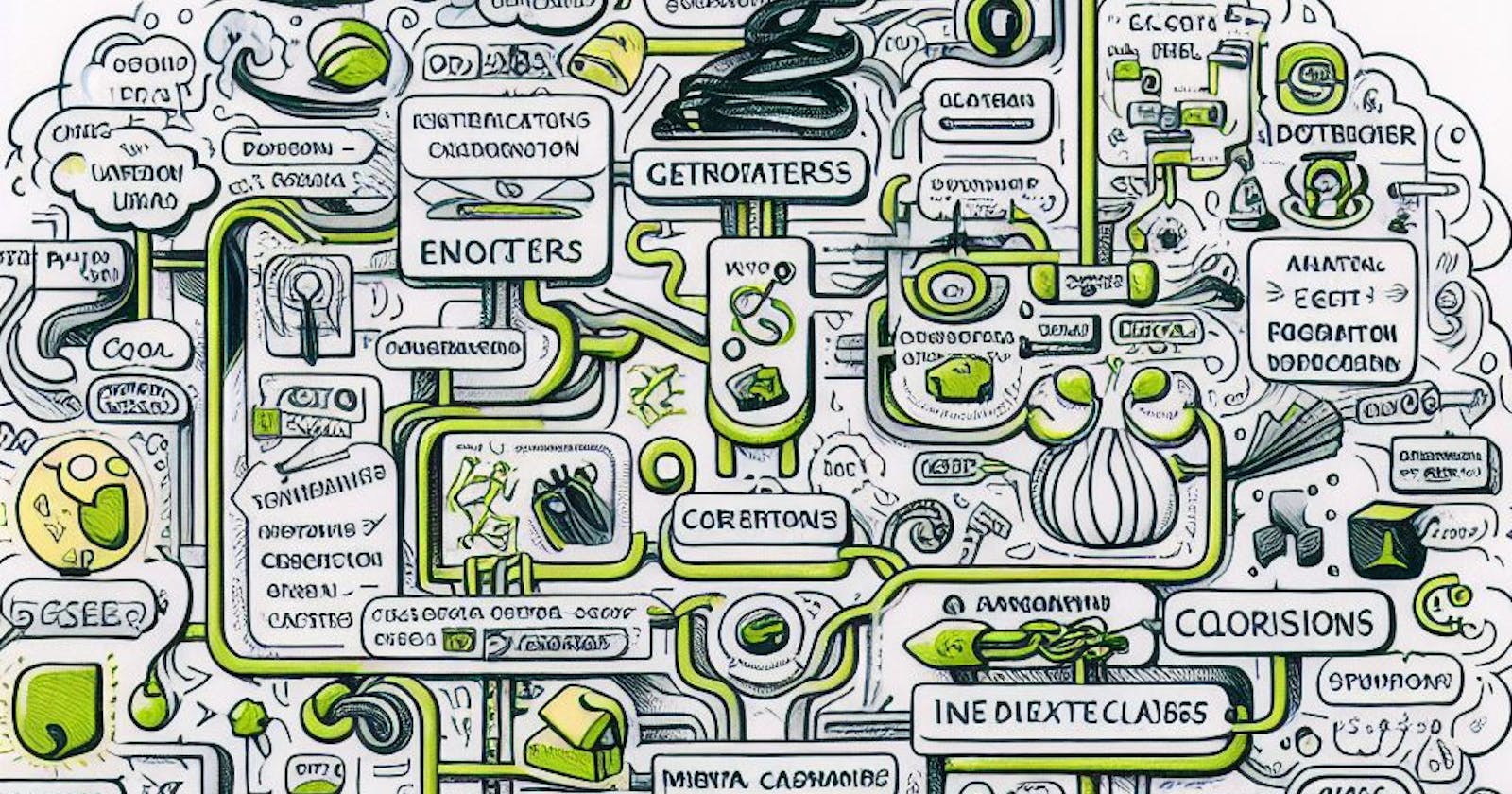Concurrency refers to the ability of a program to execute multiple tasks concurrently. It allows different parts of a program to make progress independently, without waiting for each other. In Python, concurrency can be achieved through various techniques such as multiprocessing, multithreading, and asynchronous programming.
Multithreading in Python
Multithreading is a technique that allows multiple threads to run concurrently within a single process. Each thread represents an independent flow of execution, and they share the same memory space. This means that threads can access and modify the same variables and data structures.
Python provides a built-in module called threading that allows you to work with threads. You can create a new thread by subclassing the Thread class and overriding the run() method. Here's an example:
import threading
class MyThread(threading.Thread):
def run(self):
# Code to be executed in the thread
print("Hello from a thread!")
# Create an instance of the custom thread class
my_thread = MyThread()
# Start the thread
my_thread.start()
# Wait for the thread to finish
my_thread.join()
In this example, we create a new thread by subclassing the Thread class and overriding the run() method. The run() method contains the code that will be executed in the thread. We then create an instance of our custom thread class and start it using the start() method. Finally, we use the join() method to wait for the thread to finish its execution.
Thread Synchronization
When multiple threads access and modify shared data, it can lead to race conditions and data inconsistencies. To prevent this, Python provides synchronization primitives such as locks, semaphores, and condition variables.
A lock is a simple synchronization primitive that allows only one thread to access a shared resource at a time. You can use the Lock class from the threading module to create a lock. Here's an example:
import threading
# Create a lock
lock = threading.Lock()
# Acquire the lock
lock.acquire()
# Code to be executed while the lock is held
# Release the lock
lock.release()
In this example, we create a lock using the Lock class and acquire it using the acquire() method. The code between the acquire() and release() calls will be executed while the lock is held. Once the code is executed, we release the lock using the release() method.
Global Interpreter Lock (GIL)
Python has a Global Interpreter Lock (GIL) that ensures only one thread executes Python bytecode at a time. This means that even though you can create multiple threads in Python, they won't run in parallel on multiple CPU cores. Instead, they will take turns executing on a single CPU core.
The GIL is a mechanism designed to simplify the implementation of the CPython interpreter (the reference implementation of Python). While the GIL can limit the performance of CPU-bound multithreaded programs, it doesn't affect I/O-bound programs as much. This is because the GIL is released when a thread performs I/O operations, allowing other threads to run.
Multiprocessing in Python
If you need to perform CPU-bound tasks in parallel, you can use the multiprocessing module in Python. Unlike multithreading, multiprocessing allows you to bypass the GIL and take advantage of multiple CPU cores.
The multiprocessing module provides a Process class that allows you to create and manage processes. Each process has its own memory space, which means that they don't share variables and data structures by default. To share data between processes, you can use techniques such as shared memory and message passing.
Here's an example of using the multiprocessing module to execute a function in parallel:
import multiprocessing
def square(x):
return x ** 2
# Create a pool of processes
pool = multiprocessing.Pool()
# Apply the function to a list of inputs
results = pool.map(square, [1, 2, 3, 4, 5])
# Print the results
print(results)
In this example, we define a function square() that calculates the square of a number. We then create a pool of processes using the Pool class from the multiprocessing module. The map() method applies the square() function to a list of inputs in parallel, and the results are stored in the results variable.
Asynchronous Programming
Asynchronous programming is another technique for achieving concurrency in Python. It allows you to write non-blocking code that can perform multiple tasks concurrently without waiting for each other.
Python provides the asyncio module for asynchronous programming. It introduces the async and await keywords, which allow you to define asynchronous functions and await the completion of asynchronous tasks.
Here's an example of using the asyncio module to perform asynchronous I/O operations:
import asyncio
async def fetch_data(url):
# Code to fetch data from a URL
...
async def main():
# Create a list of tasks
tasks = [
fetch_data("https://example.com"),
fetch_data("https://google.com"),
fetch_data("https://python.org")
]
# Wait for all tasks to complete
await asyncio.gather(*tasks)
# Run the main function
asyncio.run(main())
In this example, we define an asynchronous function fetch_data() that fetches data from a URL. We then create a list of tasks, each representing a call to the fetch_data() function with a different URL. The gather() function waits for all tasks to complete before continuing.
Conclusion
Concurrency and multithreading are powerful concepts in Python that allow you to improve the performance and efficiency of your programs. Whether you choose to use multithreading, multiprocessing, or asynchronous programming depends on the nature of your tasks and the specific requirements of your application. By understanding and leveraging these concepts, you can unlock the full potential of Python and build high-performance applications.