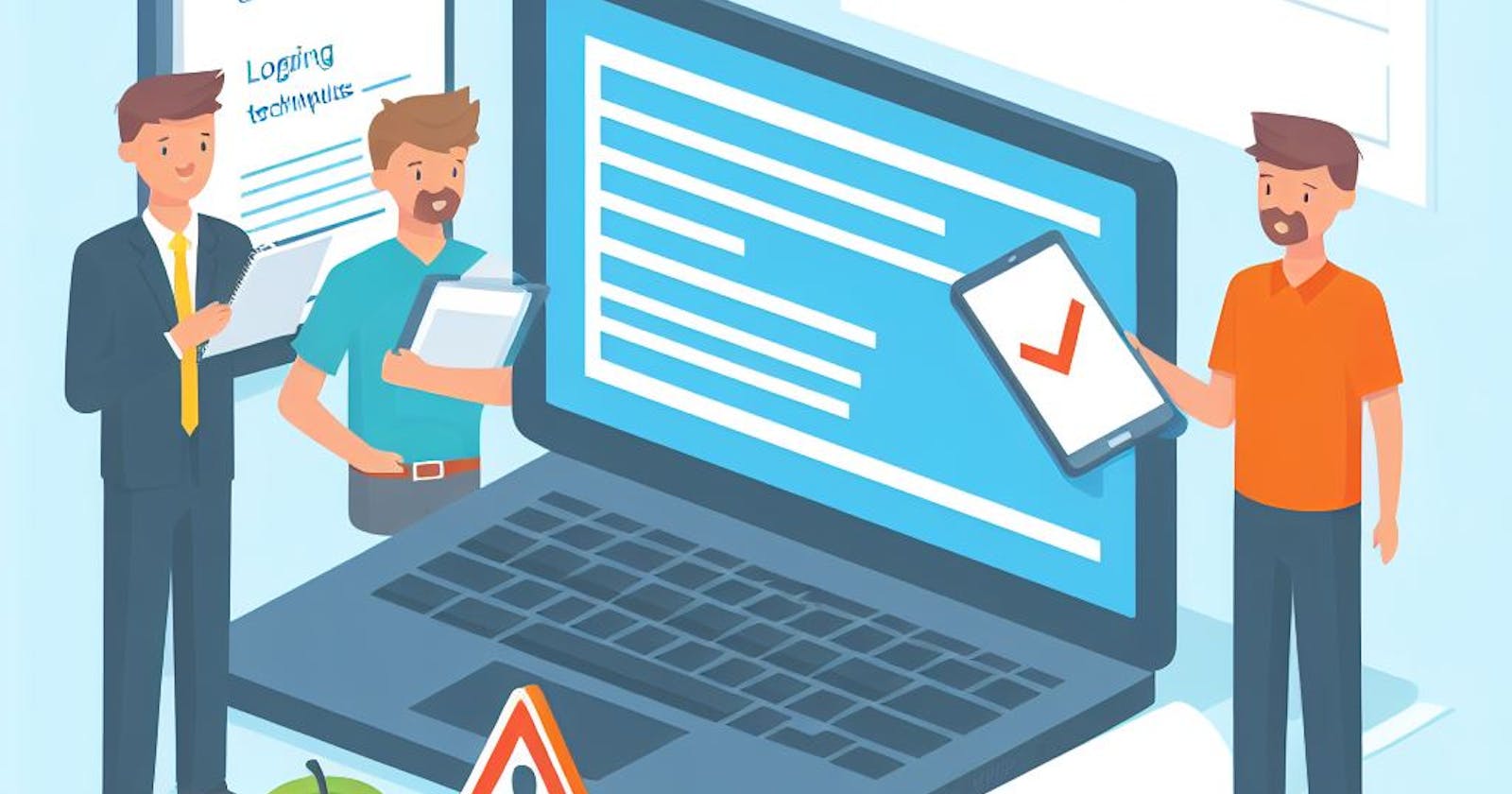In any software development project, it is crucial to have a robust system for logging and error reporting. Python provides powerful tools and libraries for handling logging and error reporting, making it easier for developers to track and debug issues in their code.
Logging Basics
Logging is the process of recording events that occur during the execution of a program. It helps developers understand what is happening within their code and provides valuable information for troubleshooting and debugging. Python's built-in logging module provides a flexible and customizable logging framework.
To start using the logging module, you need to import it into your Python script:
import logging
Once imported, you can create a logger object using the logging.getLogger() method:
logger = logging.getLogger(__name__)
The __name__ parameter is a special variable that represents the current module's name. It ensures that log messages are associated with the correct module.
Logging Levels
The logging module provides several levels of logging, each representing a different severity of events. These levels help categorize log messages based on their importance. The available logging levels, in increasing order of severity, are:
DEBUG: Detailed information, typically useful for debugging purposes.
INFO: General information about the program's execution.
WARNING: Indicates a potential issue or something that may cause problems in the future.
ERROR: Indicates a more serious problem that prevents the program from functioning correctly.
CRITICAL: Indicates a critical error that may lead to the termination of the program.
You can set the logging level for your logger using the logger.setLevel() method:
logger.setLevel(logging.DEBUG)
By setting the logging level to DEBUG, all log messages with a severity level of DEBUG or higher will be recorded. You can adjust the logging level based on your specific needs.
Logging Handlers
Once you have set up the logger and defined the logging level, you need to specify where the log messages should be sent. Python's logging module provides various handlers for directing log messages to different destinations, such as the console, files, or external services.
The most commonly used handler is the StreamHandler, which sends log messages to the console. To add a StreamHandler to your logger, use the logger.addHandler() method:
console_handler = logging.StreamHandler()
logger.addHandler(console_handler)
You can also configure the logging module to write log messages to a file. The FileHandler class allows you to specify the file path and the logging level for the file:
file_handler = logging.FileHandler('app.log')
file_handler.setLevel(logging.ERROR)
logger.addHandler(file_handler)
In this example, log messages with a severity level of ERROR or higher will be written to the file app.log.
Formatting Log Messages
By default, log messages are displayed with minimal information, including the severity level and the message itself. However, you can customize the format of log messages using the Formatter class.
To create a custom log message format, you need to create an instance of the Formatter class and set it as the formatter for your handler:
formatter = logging.Formatter('%(asctime)s - %(name)s - %(levelname)s - %(message)s')
console_handler.setFormatter(formatter)
In this example, the log message format includes the timestamp, logger name, severity level, and the actual log message.
Error Reporting
In addition to logging, Python provides a mechanism for reporting errors and exceptions that occur during program execution. The traceback module allows you to extract and format information about the current exception.
To report an error, you can use the traceback.format_exc() method, which returns a formatted string containing the traceback information:
import traceback
try:
# Code that may raise an exception
...
except Exception as e:
error_message = traceback.format_exc()
logger.error(error_message)
By logging the error message, you can capture the traceback information and include it in your log files or error reports.
Error Reporting Services
In addition to logging errors locally, you may want to integrate your Python application with an error reporting service. These services collect and aggregate error reports from multiple sources, providing a centralized location for monitoring and analyzing errors.
Popular error reporting services for Python include Sentry, Rollbar, and Bugsnag. These services provide SDKs and integrations that make it easy to capture and report errors from your Python applications.
To integrate your Python application with an error reporting service, you typically need to install the service's SDK and configure it with your project's API key or credentials. Once configured, the SDK automatically captures and reports errors to the service.
Conclusion
Logging and error reporting are essential components of any software development project. Python's logging module provides a powerful and flexible framework for recording events and troubleshooting issues in your code. By using logging effectively, you can gain valuable insights into your application's behavior and ensure a smooth debugging process. Additionally, integrating with error reporting services can help you monitor and analyze errors in a centralized manner, improving the overall stability and reliability of your Python applications.